& Translations
& Translations
Multilingual Presentations for the Global Enterprise
Localizing files for a globally dispersed workforce is a logistical challenge. But once you’ve translated your PowerPoint files, you can put them to work, ASAP, around the world. Shufflrr’s presentation management solution ensures that the right version gets to the right market, in real time.
Shufflrr closes the distance between the office, home office, and the users dispersed around the world. It’s an enterprise presentation management solution where the home office can store, tag, distribute, update and track the use of your global and multilingual PPT files—while at the same time, satellite users can search, preview, re-purpose, share and broadcast these files. The home office benefits from brand and message control, as well as detailed reporting and feedback, so they can determine which messages are resonating in each market. And field users have flexibility, ease of use, and a direct means to communicate with their colleagues, so they can focus on their actual business, and NOT waste time on administrative tasks. Both sides win.
Learn more at www.shufflrr.com
Benefits
|
Slide Library
|
Distribute PowerPoint presentations and individual slides throughout your company or organization. |
|
Drag & Drop
|
Save time preparing new PowerPoint presentations by dragging & dropping individual slides and other files into new presentations. |
|
Slide Preview
|
With easy slide preview, users no longer waste time hunting through their network, hard-drive, or e-mail looking for that “one great slide.” |
|
Search
|
Keyword search by file name, slide title, slide content, speaker notes, and meta tags. Results are presented as thumbnails and are presented within the context of their parent presentation. |
|
Sort
|
Browse & preview files and sort according to file properties. |
|
Sort by Meta-tag
|
Create a custom view and sort according to meta-tags. |
|
Meta-Tags
|
Add custom meta-tags to individual slides or entire presentations. |
|
Video
|
Videos are supported as individual files and embedded within PowerPoint. Users can preview videos, share, present live, and integrate them with new PowerPoint files. Video file types supported are WMV (recommended), MOV, AVI, MP4, and MPG. |
|
Presentation Builder
|
Assemble a new presentation out of multiple presentations. It’s faster than dragging & dropping one slide at a time, and ensures that information is presented in a logical, compliant manner. |
|
Templates
|
Easily implement and update PowerPoint templates to ensure proper branding across all presentations. |
|
Share with 3rd parties
|
Create a link to a file and email directly from Shufflrr. Recipients can follow your presentation live. |
|
Present Online
|
Broadcast presentations directly from Shufflrr, like GoToMeeting or Webex. |
|
No Learning Curve
|
Intuitive interface, familiar commands, and functionality make it easy for users to start on Day 1. |
|
Version Control
|
Access previous version of any file. |
|
Comments & Like
|
Users can like or comment on any file, just like Facebook or Instagram. |
|
Slide Updating
|
When a slide or presentation is updated in the Global Presentations Library, an update notification will appear in the My Presentations Library. |
|
PDF Support
|
Convert PPT to a PDF file, upload and download PDF files, and drag & drop PDFs to embed in a PowerPoint slide. |
|
Image Support
|
Upload JPG, PNG, GIF and BMP files, preview images, and drag & drop images into a new presentation as its own PPT slide. |
|
Other File type Support
|
Shufflrr supports MS Office file formats such as Excel, Word, Photoshop, images, video, and more. Just drag & drop a file to embed in a PowerPoint slide. |
|
Device-Friendly Interface
|
HTML-5: Optimized for iPads and all mobile devices. |
|
Groups and Folder Sharing
|
End-users can can create sub groups to share and collaborate within Shufflrr. There are three levels in the hierarchy: Global Presentations, My Presentations, and Shared Presentations. |
|
Alerts
|
Users can choose which email alerts to receive-- such as when a shared file is viewed, downloaded, or uploaded. |
|
Reporting & Auditing
|
Detailed user reporting, share reporting, comments, and likes. |
|
User data
|
Shufflrr records contact information, users you've shared with, links created, and event logs. |
|
Salesforce Integration
|
Single-sign through Salesforce |